
In the line of work marked with the integrations of Risco and Honeywell intrusion panels, from SGSE we continue to expand the integration options for the monitoring and management of the intrusion system from a single interface shared with the CCTV.
Taking advantage of the versatility and possibilities that Milestone XProtect® offers, we have incorporated Tecnoalarm control panels to the range of intrusion systems integrated into Milestone.
Thanks to this new integration, we will be able to have the information related to the panel in real time from the SmartClient interface, as well as send commands from a map to the different elements, make use of the events that are generated in the system based on the information from the panel, or act on the panel through specific actions.
Configuration
The process to register a panel in Milestone is very simple. It is enough to assign a name to it, to identify it in the security system, and provide the basic connection data: IP address of the panel, TCP port of the panel in which the TecnoOut protocol is configured, and the encryption key shared with the panel. Since the panel configuration in Milestone is done automatically, it is necessary to also enter the master code of the panel to be able to import all the information.
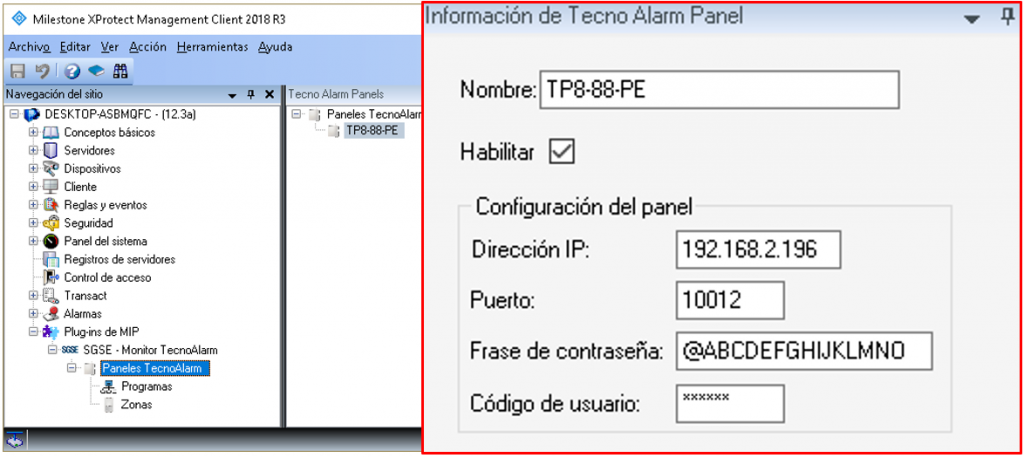
Once the basic configuration data has been entered and the changes saved, the plugin establishes communication with the panel and begins importing its data, in order to create the elements corresponding to the existing programs and zones in Milestone.
The plugin also adds Milestone events associated to the panel and its elements, as well as actions that allow us to interact with the panel from the Milestone rules module.
The events related to Tecnoalarm panels can be used to define alarms in Milestone. In other words, when a specific event occurs in any of the defined elements, we can tell Milestone that we want an alarm to be generated in the system. For example, we can indicate that when the “Zone in alarm” event occurs in certain zones, it triggers an alarm in Milestone, but not if the zone being triggered is not relevant to the Milestone operator. Events have also been defined for technical panel anomalies: sabotage, module failure, low battery, etc.
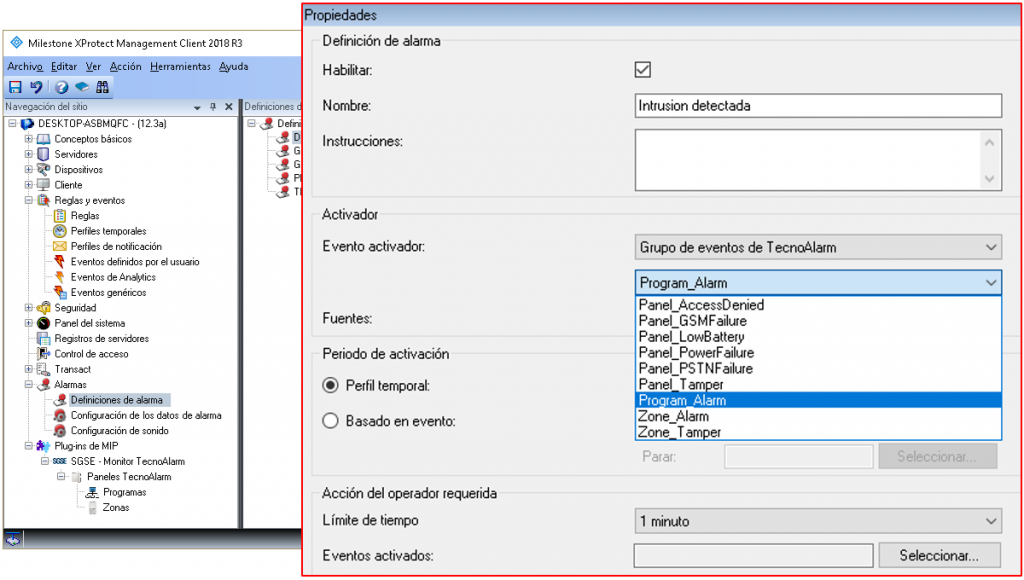
In the rules module we can also make use of the events of the Tecnoalarm panels, defining a rule that we want to jump when one of these events occurs. For example, we can create a rule according to which, when the tamper event is triggered on the panel, a digital output is activated that activates a relay to close the exit doors.
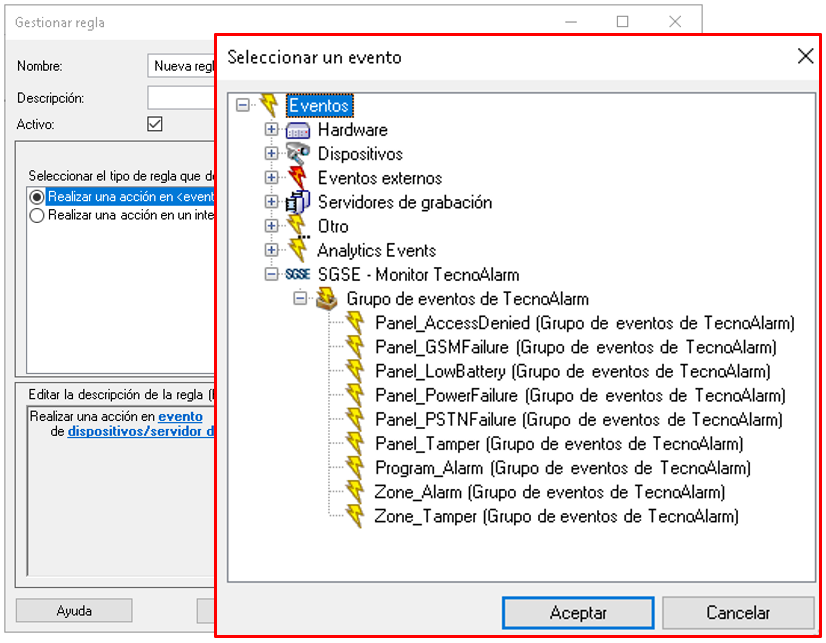
We can from the rules module take advantage of the actions that the plugin defines, which allow us to interact with the panel when an event occurs. We can define rules whose trigger event is any of the Milestone events and whose consequence is an interaction with the panel. In this way, we could define, for example, a rule according to which when a certain license plate is read in the exit chamber of a private car park, the program that protects the interior of the enclosure is automatically armed.
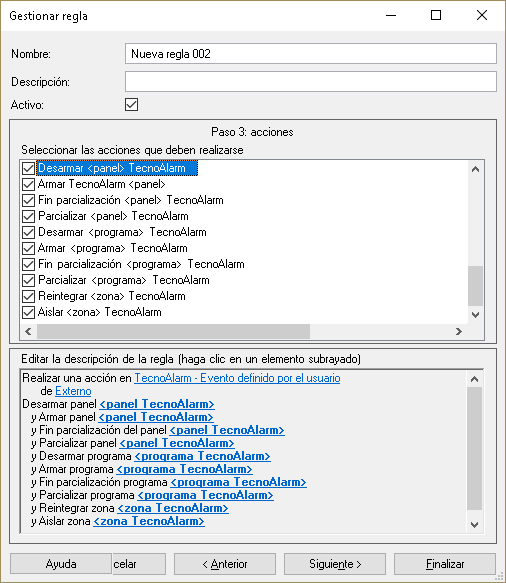
Another Milestone feature that the plugin takes advantage of is the management of permissions based on user roles. In this way, through Milestone’s permission settings, we can assign specific permissions to a user role for each element, thus indicating whether a certain user can interact with the different elements.
In this way, user roles can be created that can each act only on the panels, programs or zones that the Milestone administrator has assigned and authorized.
Operation and user interface
The elements that the plugin has created automatically in the system from the panel configuration will be available to be dragged to a plane as icons in the SmartClient.
From these icons we can quickly see the status of the element, as well as interact with it through the context menu.
The colors will indicate the status according to the legend that is included in the plugin user manual. The most important states are intuitively understood: green indicates idle, orange an armed (armed) state, and red indicates alarm.

By right clicking on an icon, we can see in the menu the options available to interact with the element, in addition to the standard Milestone options.
In this way, we can arm or disarm a program, bypass a zone, etc.
The available commands vary depending on the element on which we want to act:
For the panel we could:
- Arm it
- Desarm it
- Bypass
- End of Bypass
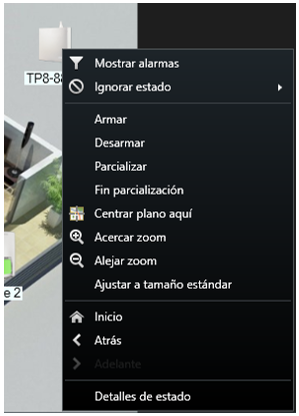
- For a program, the commands are:
- Arm
- Dismar
- Bypass
- End of Bypass
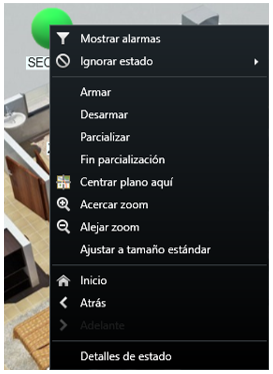
- For a zone we could:
- Isolate it
- Reintegrate it
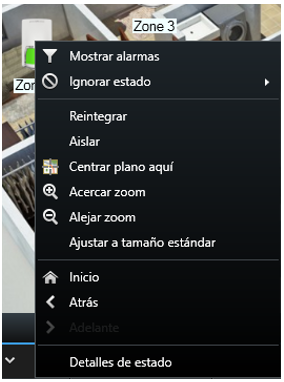
To send a command it will be necessary to enter the corresponding user code, which the plugin will send to the panel together with the selected command so that it can verify that the code is correct.
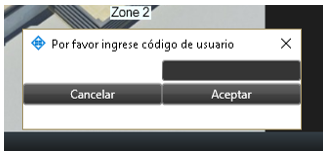
Otherwise, the user will be informed that the command could not be carried out through a message at the top of the SmartClient:

In addition, in case there is an active Milestone alarm related to an element, we can see the characteristic red circle flashing around the corresponding icon.
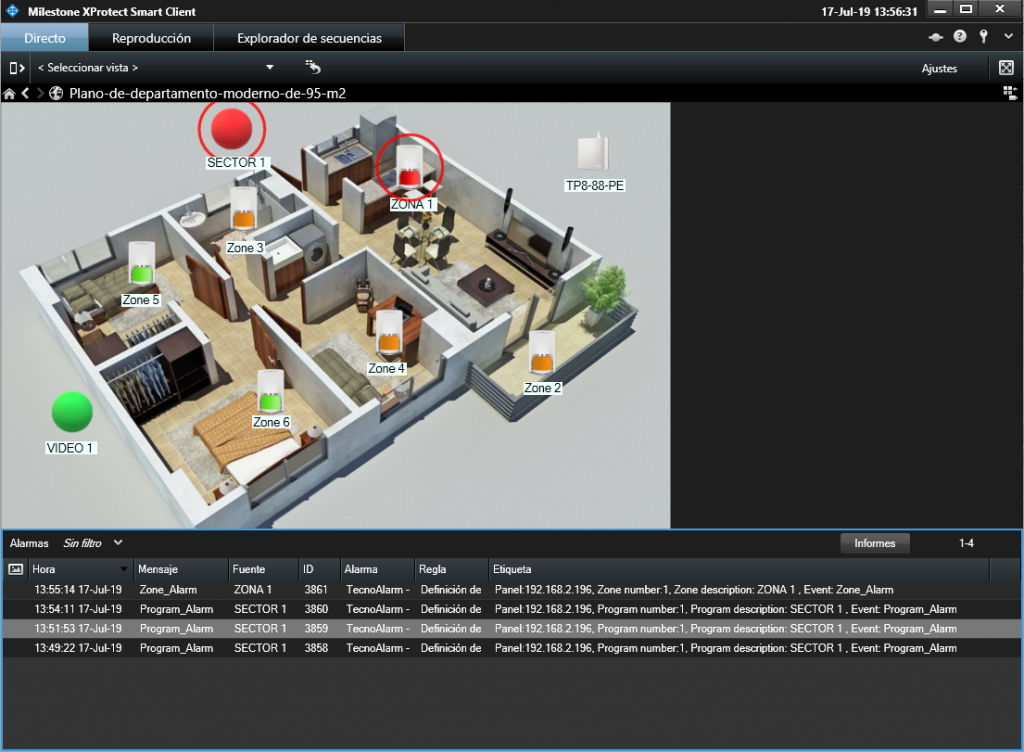
Requirement
The supported panels for the integration are:
- TP8-88
- TP8-88P
- TP8-88PE
- TP20-440
It is necessary that the panel has the Ethernet module and has the TecnoOut protocol activated for the plugin works.

