Today’s digital architectures have favoured the massive proliferation of IP media converters of inputs and outputs to feed or extract contacts into our management platform.
This is why we need a deep integration of these converters so they do not only link these inputs and outputs with the rest of the system technologies, but also monitor their status over time.
Thanks to the devices with multiple digital inputs and/or multiple digital outputs of the Moxa ioLogik E1200 and E2200 Series, and the plugin developed by SGSE, it is possible to monitor the status of all the input signals of these devices (for example, the E1210, or the E1210-T, both with 16 digital inputs), as well as to trigger events in Milestone when there is a state change in any of the inputs. Likewise, from Milestone we can monitor the status of the digital outputs of devices such as the E1211 or the E1211-T, with 16 digital outputs each, as well as being able to act on these outputs, both to activate and deactivate them.

Currently, the devices integrated and tested are:
- E1210 / E1210-T (16 DI)
- E1211 / E1211-T (16 DO)
- E1214 / E1214-T (6 DI, 6 relays)
- E2210 / E2210-T (12 DI, 8 DO)
In this way, we can collect different signals from our deployment by means of devices distributed throughout the facility, and centralise them in Milestone through the plugin.
The plugin adds events in Milestone corresponding to the activation and deactivation of both the inputs and outputs of the devices. In addition, we will also have events in Milestone when communication with the devices is lost and when it is regained.
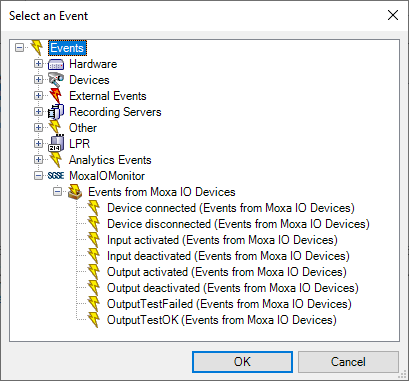
These events, as usual in SGSE plugins, can be used both to trigger rules and to define Milestone alarms.
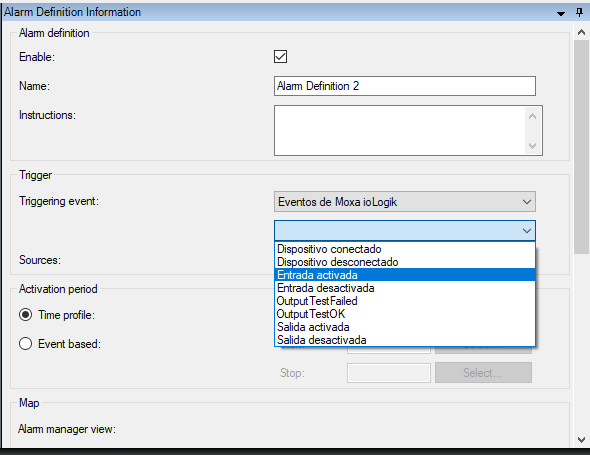
It also enables the possibility of interacting with the outputs of the devices (activate or deactivate) through automated actions, so that by defining a rule with any event that may occur in Milestone (detection of an intrusion panel, motion detection, a disconnected camera, an alarm triggered by artificial intelligence…), we can activate or deactivate the outputs of the Moxa devices automatically.
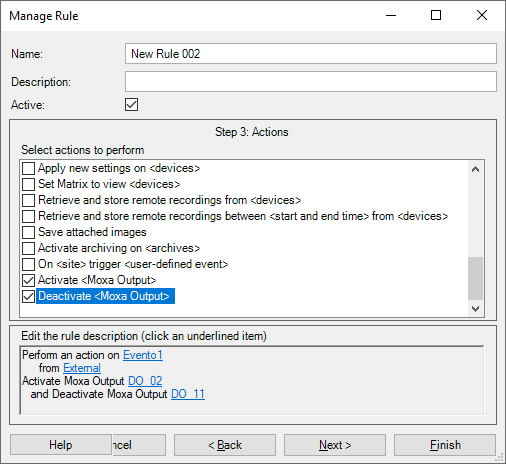
In terms of configuration, all you have to do is indicate the connection parameters, the device model, and select which inputs or outputs you want to have in Milestone. The plugin will automatically create them and from that moment, they will be at our disposal to define alarms, rules, or to include them in the plans of our deployment.
Additionally, we can also indicate how often we want the state of the devices to be updated (by default, state is updated every second).
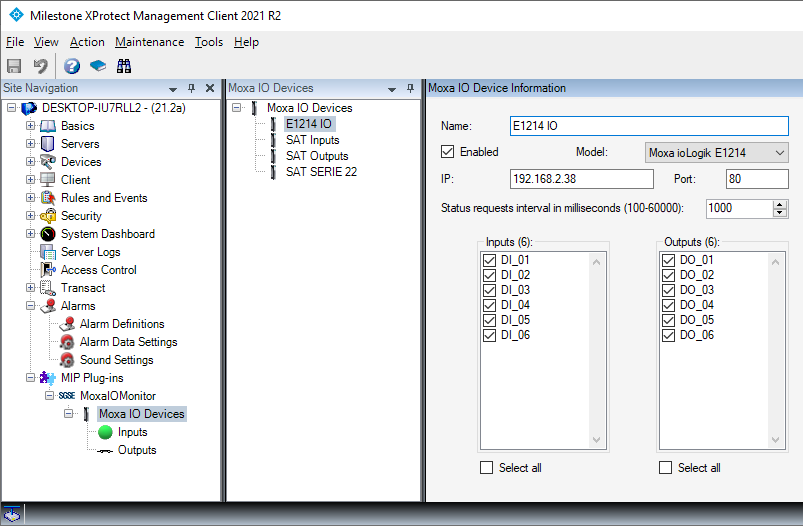
In the plugin, it will be completely transparent to the configurator and the user whether the inputs are powered or unpowered, and whether the outputs are relay or powered digital outputs. Although each supported model of the ioLogik 1200 and 2200 series may have different types of inputs and outputs, the plugin itself takes care of these differences, so that for the operator the configuration, state and commands are limited to inputs and outputs.
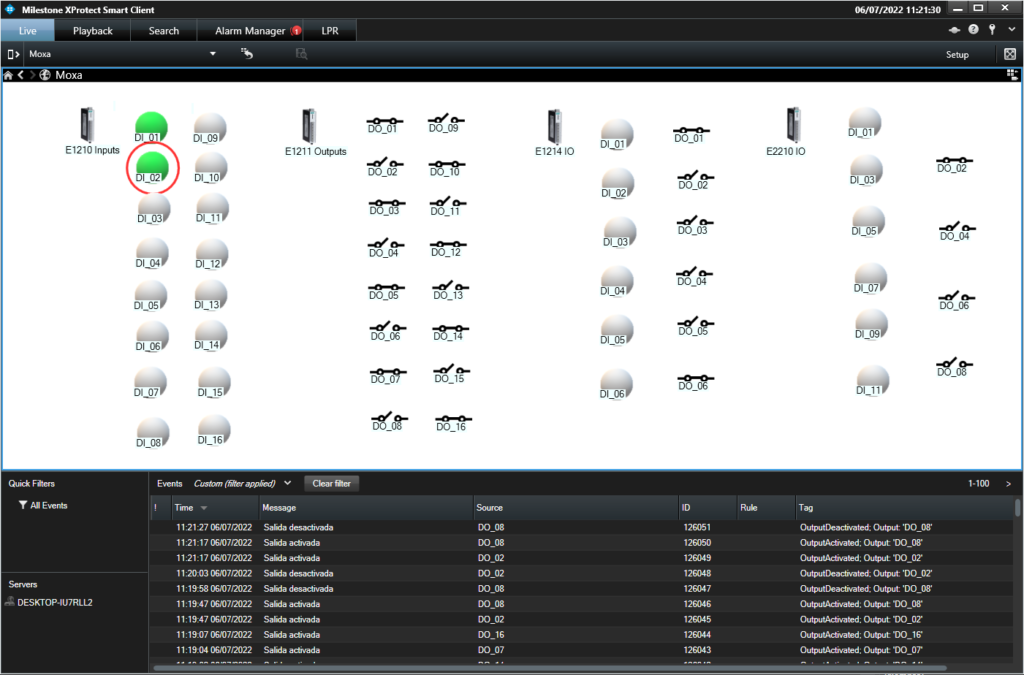
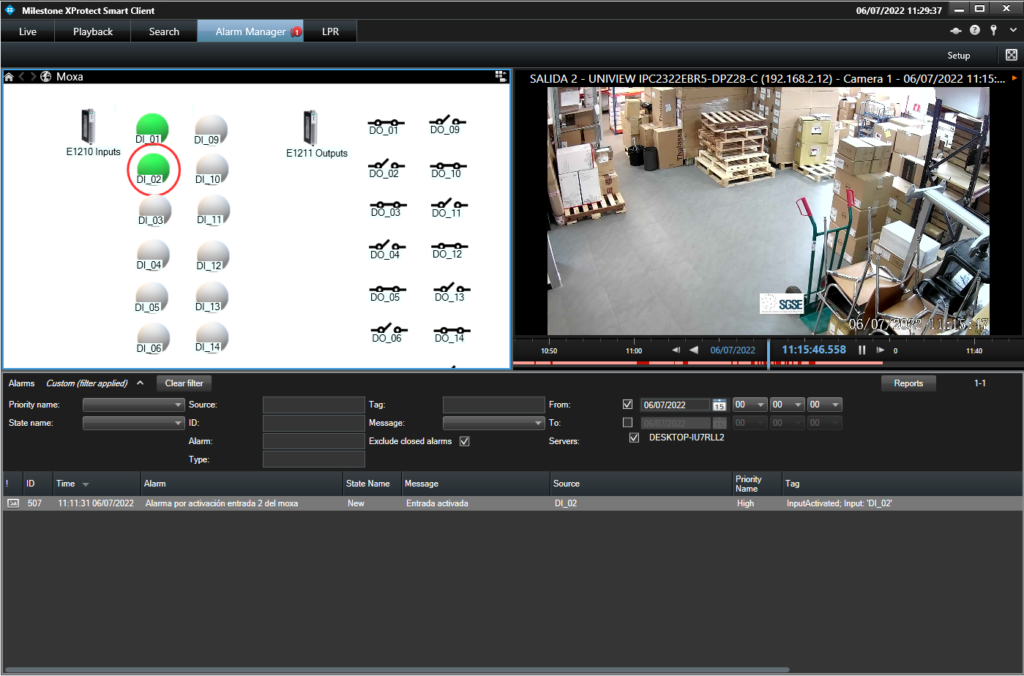
From the map, we can monitor the current state of the inputs and outputs, and through the context menu on the icons of the outputs themselves, we can activate and deactivate them manually.
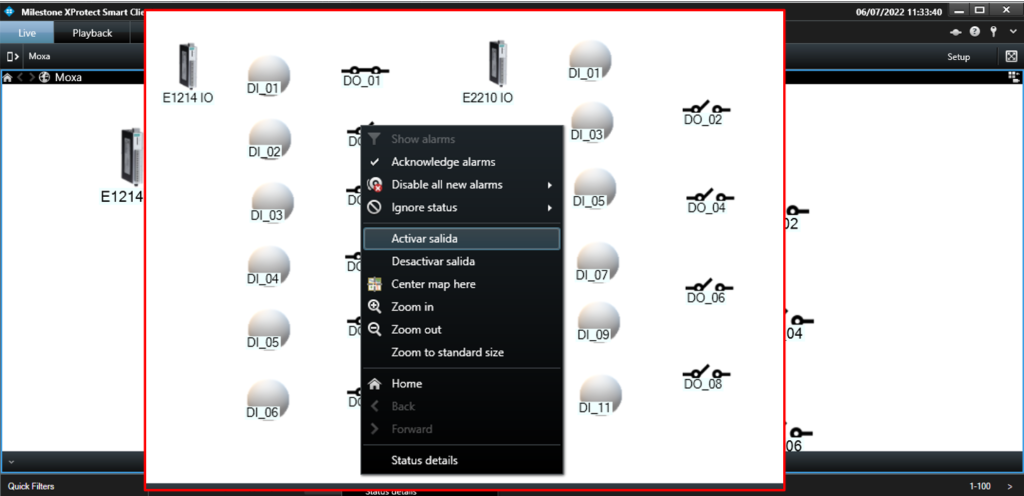
Test Mode
Finally, our plugin includes a test mode for checking the operation of the outputs. When working with this type of equipment, regardless of the manufacturer, sometimes it happens that the outputs stop activating when they are requested to do so. A restart of the device is usually enough to return the equipment to normal operation.
If one of the outputs is connected, for example, to a zone of an intrusion panel, and this failure occurs, the consequences can be serious, because you are expecting the zone to be activated and the notification to reach the central monitoring station, and yet it will never arrive, because the output of the device is not activated.
However, with the test mode of the SGSE plugin, this situation can be prevented. It can be configured to periodically check that the outputs are activated when requested, so that if this does not happen, the plugin will generate an event in Milestone to make this situation known. With this information, it is possible to anticipate and prevent situations like the above, for example, by rebooting the device.
To do this, in the configuration of each device, you just need to tell it which outputs you want to run the test on, which days of the week and at what time. The plugin will automatically run the test that we have programmed and will generate events with the result of the test on each output (Test OK or Test Failed). By doing so, we can generate alarms or activate rules (sending a warning by email, for example) when a test detects that the outputs of one of the devices are not activated correctly.
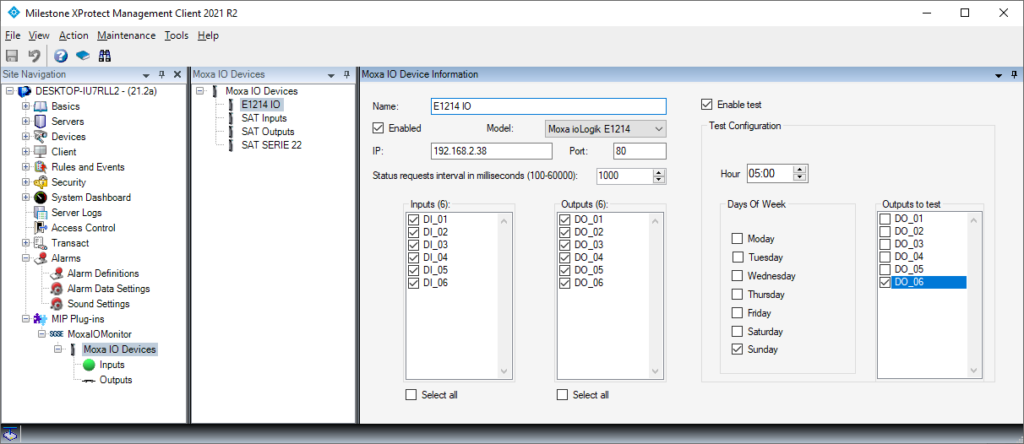
From the map we can monitor the current status of the inputs and outputs, and through the context menu on the output icons, we can activate and deactivate them manually.
Milestone integration certification
This integration with all its functionalities has been certified by the Milestone technical team.
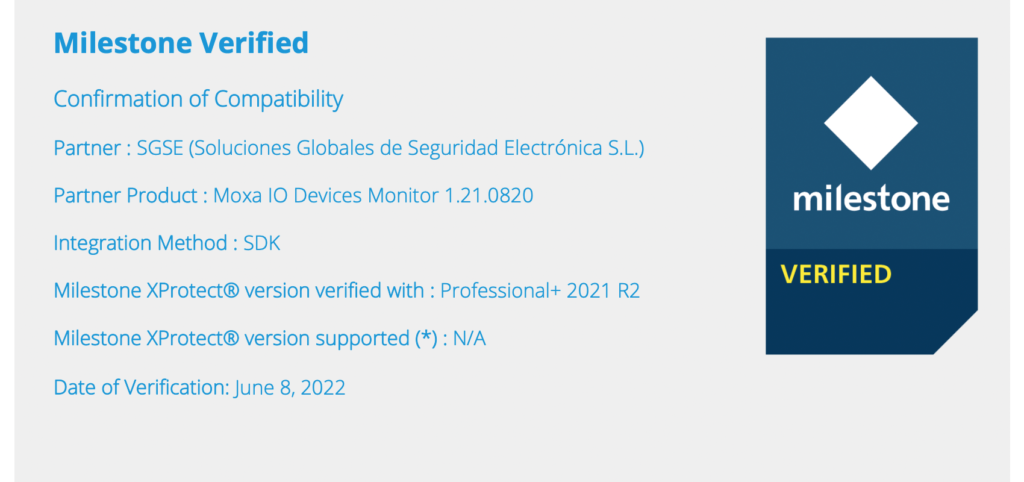
Centralise your signals and manage your outputs in Milestone with SGSE

